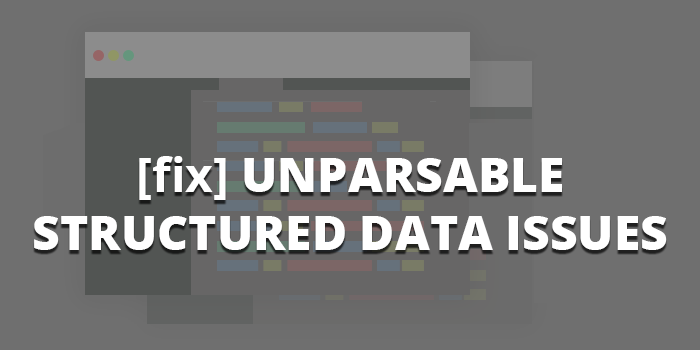Last updated October 31, 2019 by Patrick Coombe
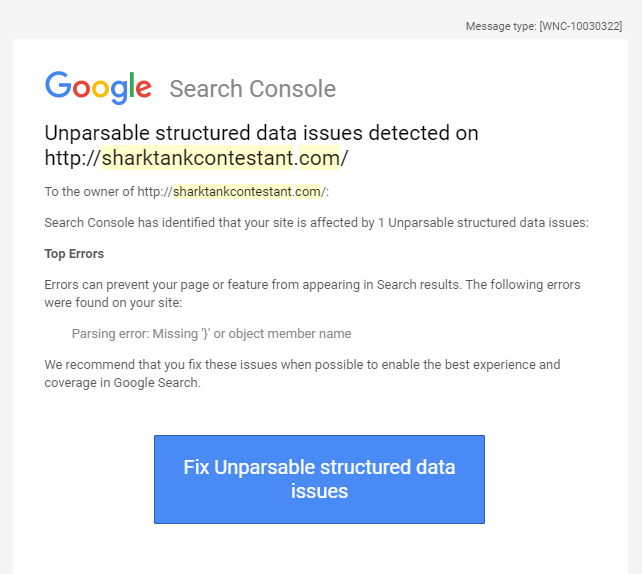
Today I’m gonna go over 1 scenario where we can do an easy fix to get rid of the ‘unparsable structured data issues detected on…” warning.
A few weeks ago, I got about 10 of these warnings all at once. In every single one of the cases it was due to an extra comma at the end of the JSON-LD syntax.
After getting the email, I checked out one of my hobby sites to see what could be done. GSC tells me I’m missing an end curly brace or object member name. That seems highly unlikely.
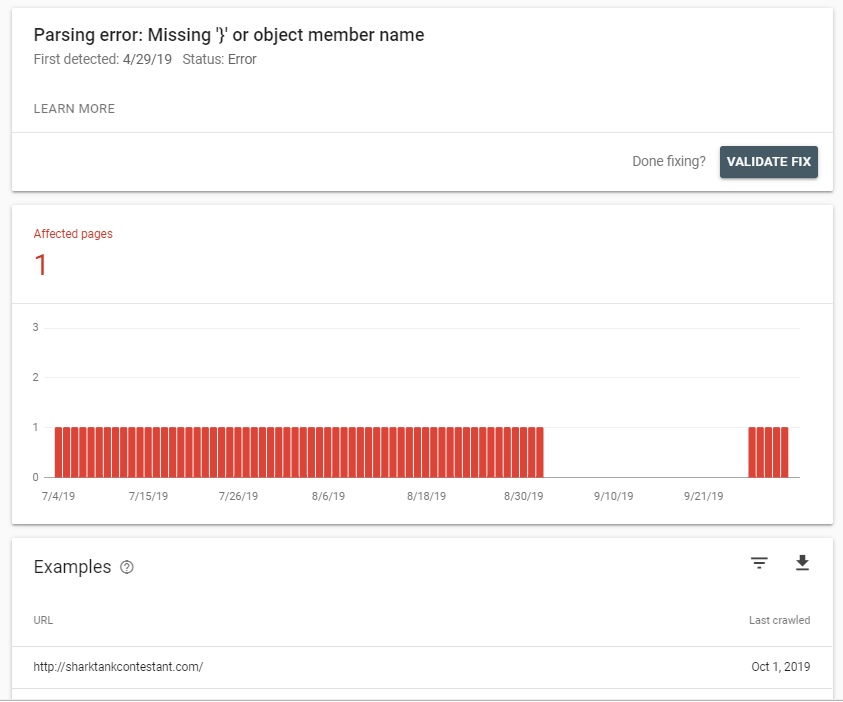
So I grab all the code from the site, and throw it into Google Structured Data testing tool. I can see right away this doesn’t conform to the new standards. The comma has to go.
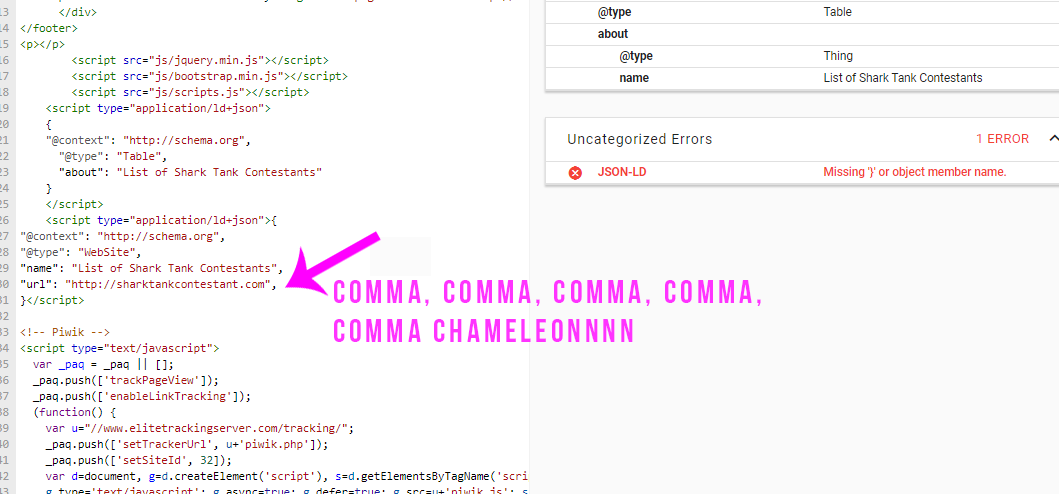
Remove the comma, instant validation.
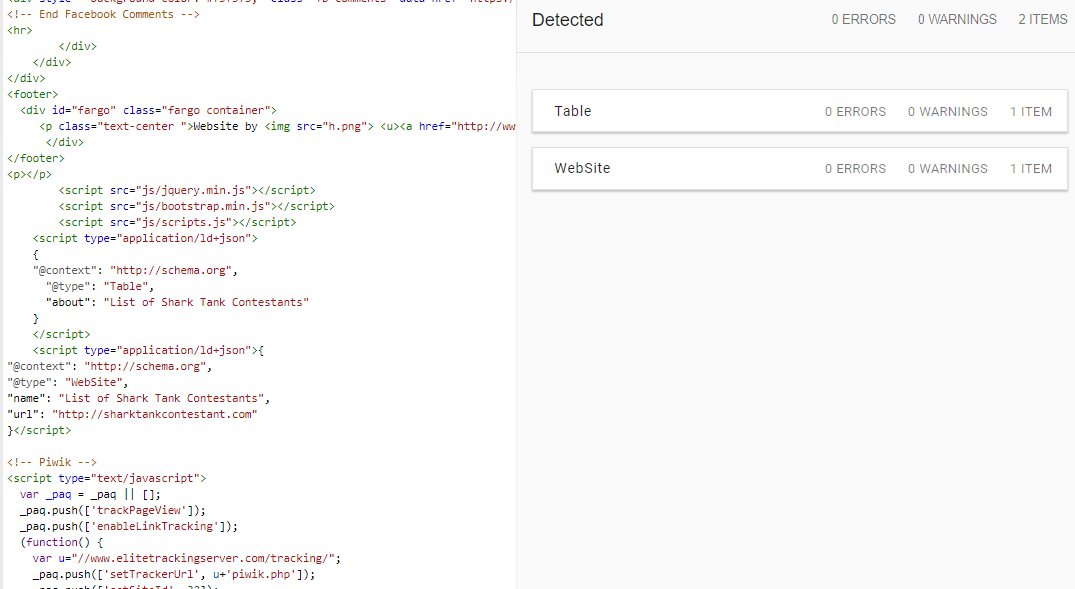
After making the fix, I “validated the fix” and it took a bit of time, I believe overnight.
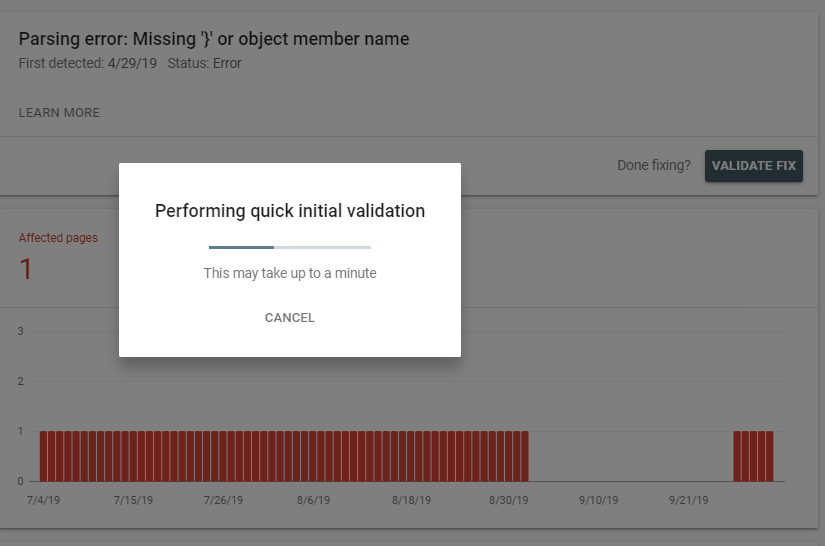
And finally, a validated fix:
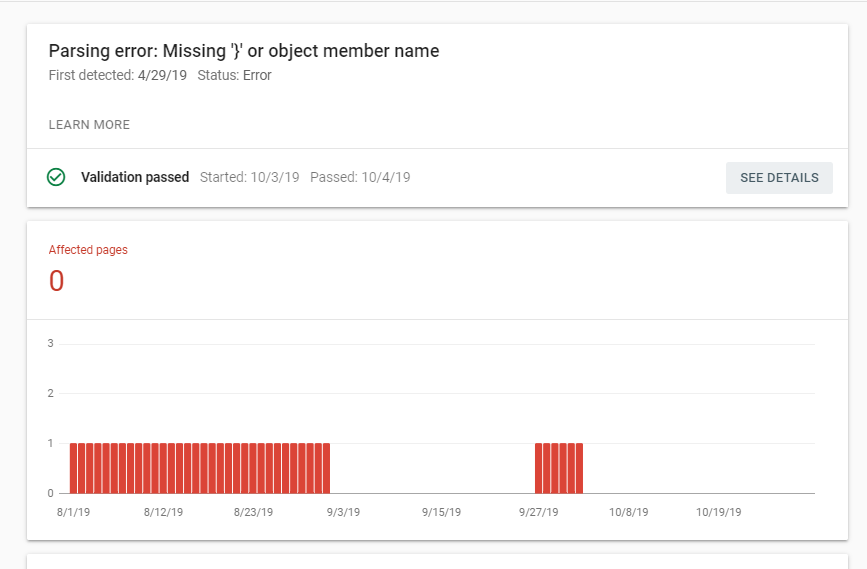
That’s it!
TLDR; If you get a random “unparsable structured data issues detected on…” from Google Search Console, it is definitely a syntax error, and most likely an extra comma at the end of your script. Remove the comma and you should be golden.