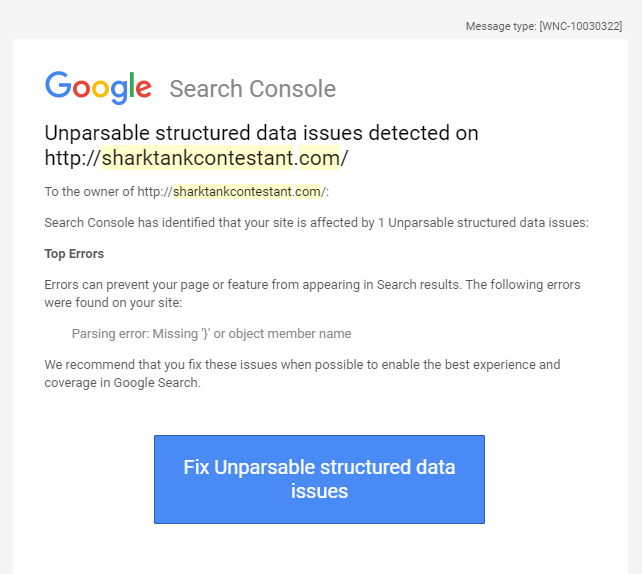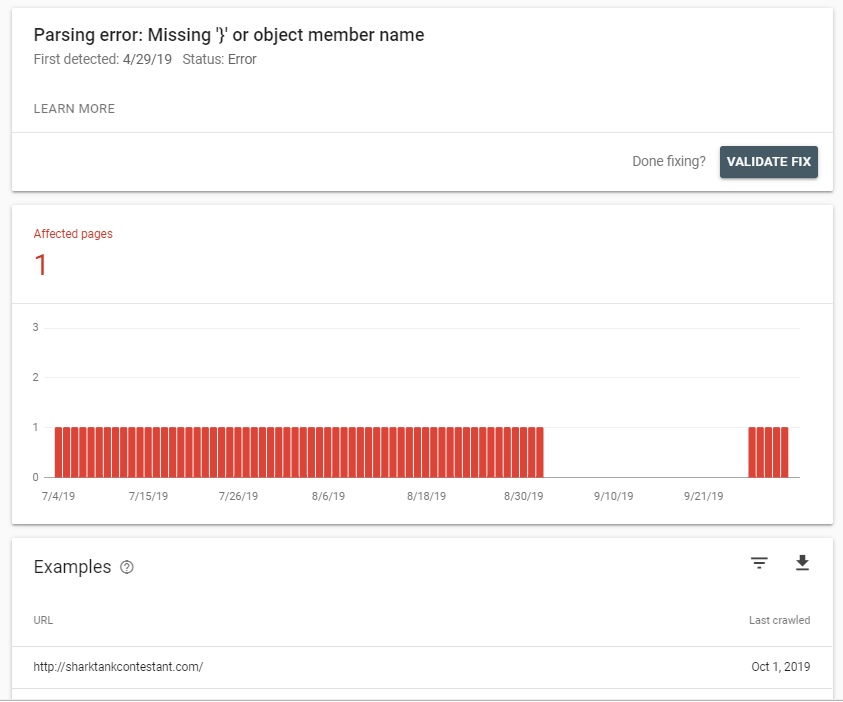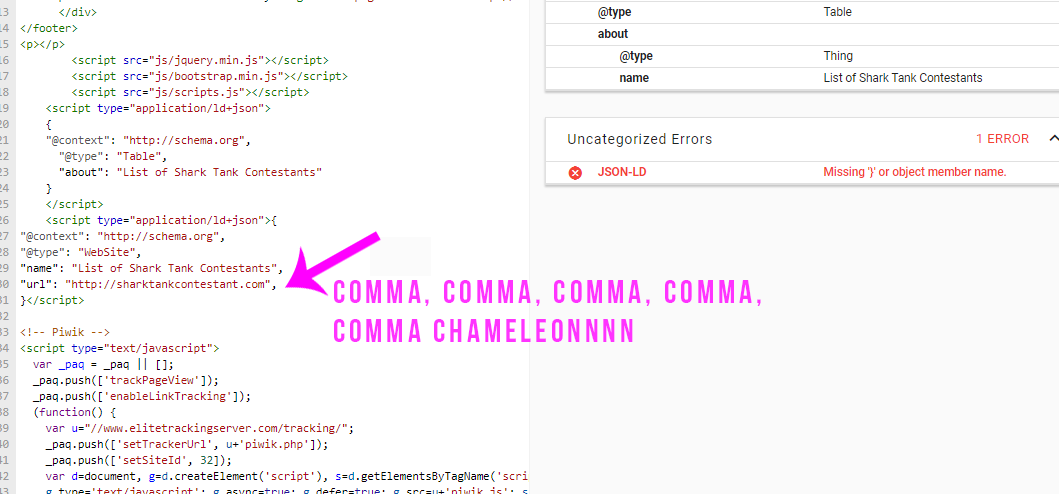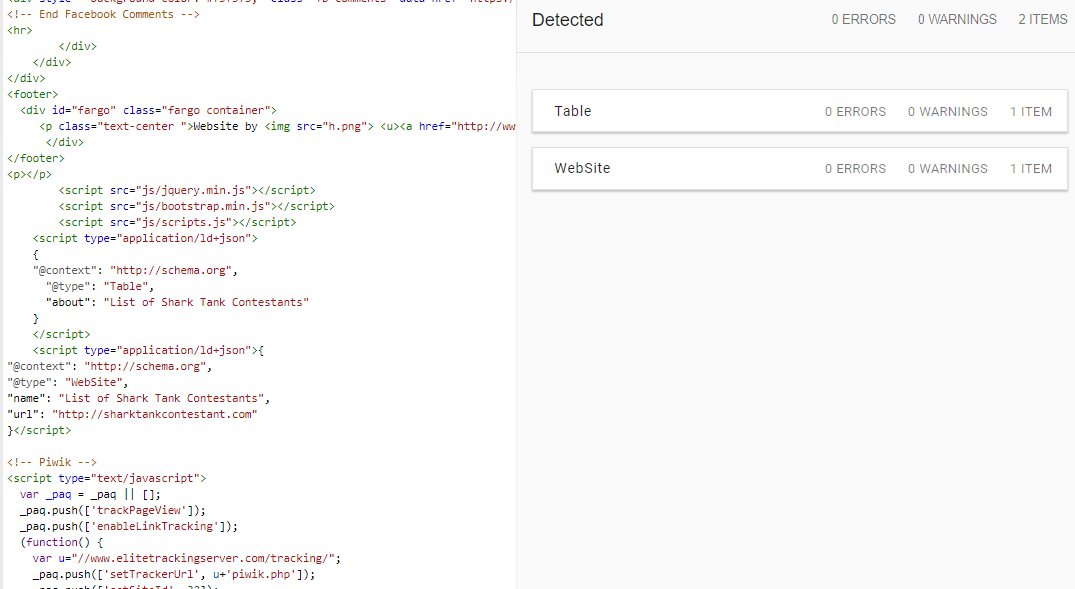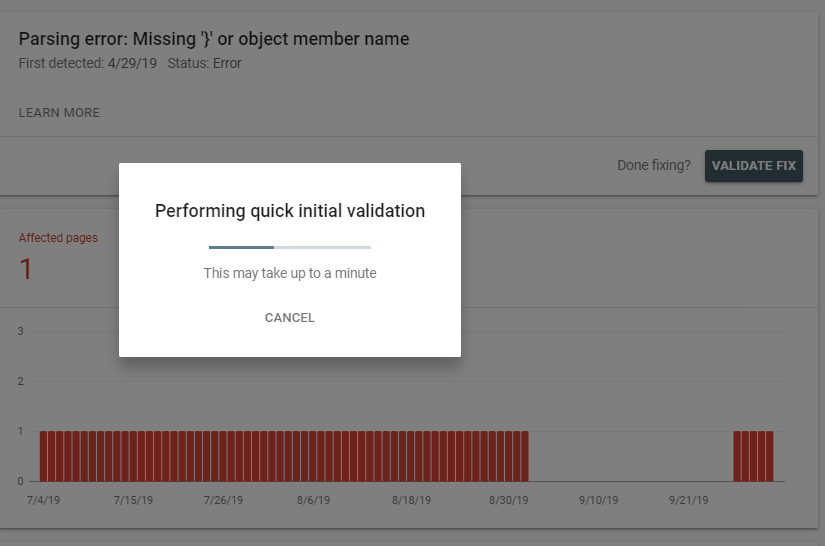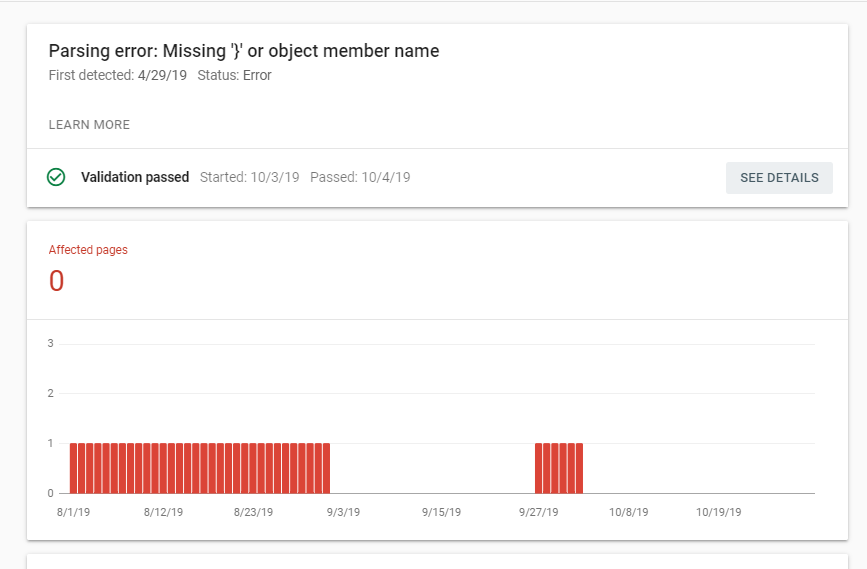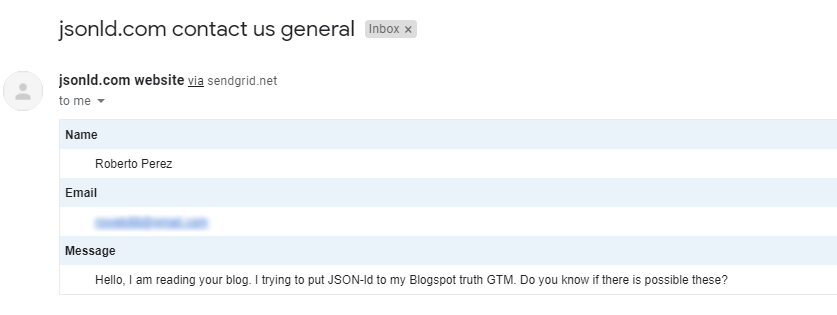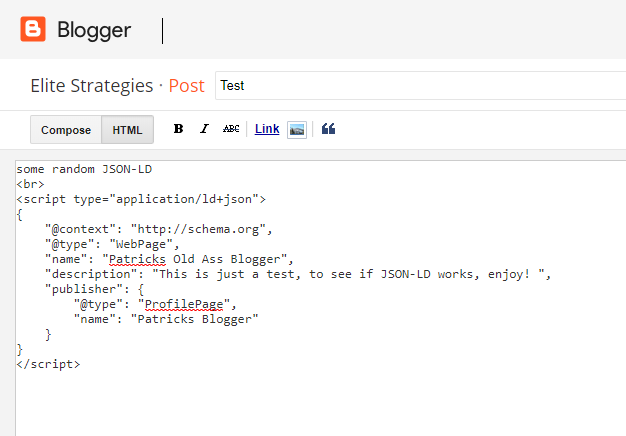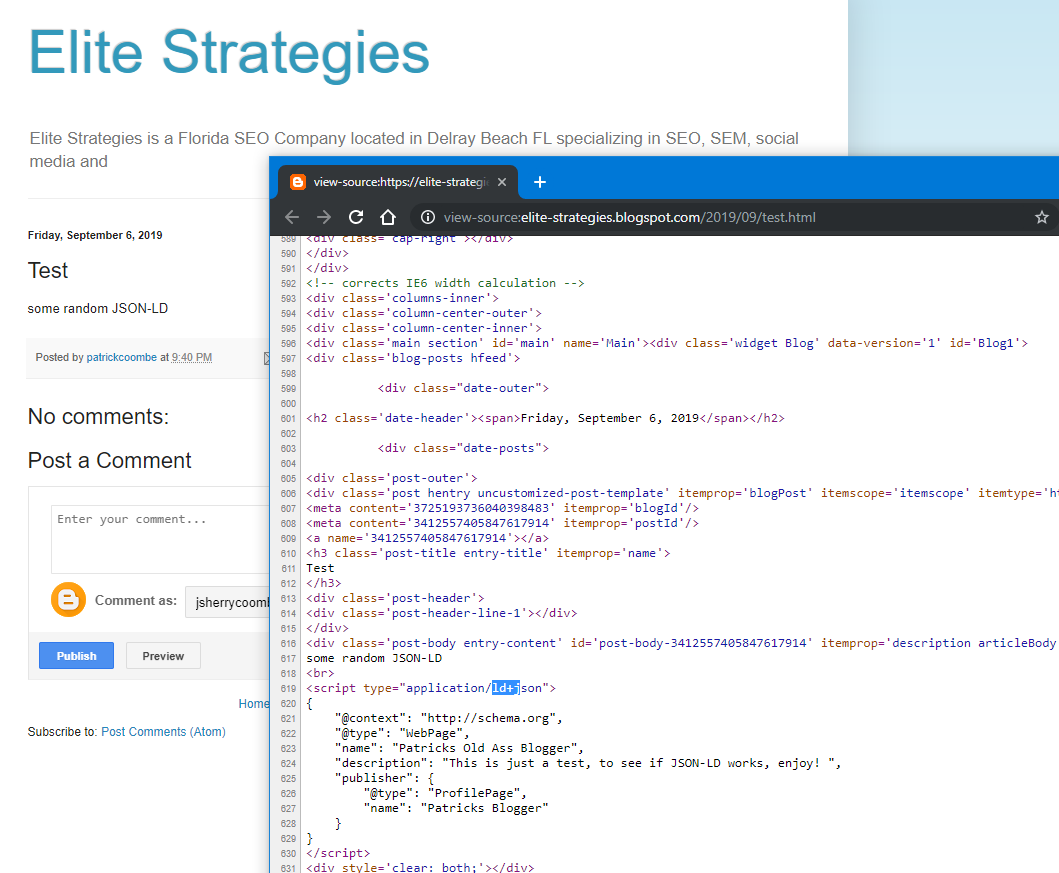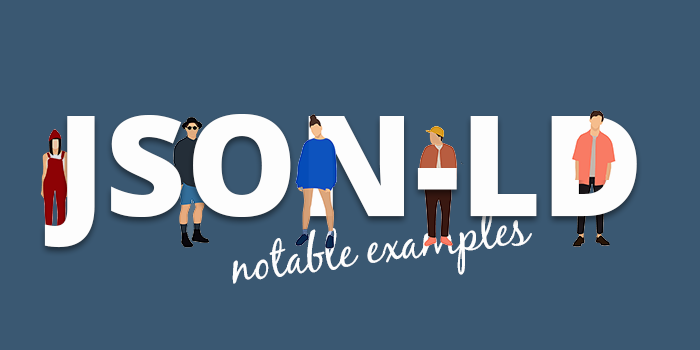We thought it would be a cool idea to check out and catalog some of the web’s top JSON-LD snippets, since everyone is so hot for it right now. We were surprised to find so many sites still using the “old” schema style. We were quite impressed with many sites implementations, and a bit underwhelmed by a few others. Either way check out what we got and let us know what you think or if there is anything else cool you think I should add.
NBC News
NBC news has what we consider “par for the course” markup on their site.
SEER Interactive Homepage
Seer Interactive also has standard and valid markup.
Moz Homepage
Moz has several JSON-LD Snippets on their homepage, some of which gave some “warnings” but all of it is well implemented otherwise.
Business Insider’s “Best Electric Razor” Page
We wanted to find a cool example of some schema that yielded a nice SERP snippet, and thought this was a great example. See “best electric razor” (or screenshot)
Coinmarketcap.com’s Homepage
Some pretty standard markup on the homepage, but checkout the next example for a really cool implementation.
Coinmarketcap.com’s Litecoin Listing
It appears as though CMC dynamically generates its json-ld, as you can see the “price” field is dynamic and reflects the current price of Litecoin. Very cool, even though it doesn’t pass Google’s validator.
Showtime Anytime Web App
The Showtime Anytime Web App added some search schema in an attempt to get the “search box” within the SERPs. Bonus points for comments 🙂
Basecamp Homepage
Basecamp has some very well formatted JSON-LD, and a few different types to boot.
Raventools Blog Post
Raven has lots of different JSON-LD throughout their site, including on their blog posts.
Ahrefs Blog Post
Some weird stuff in this snippet, like HTML tag but that could be a computed error.
Yoast Blog Post
At 132 lines this is probably one of the larger JSON-LD snippets on this list. And of course they “branded” their snippet with a JS class…just lovely.
Yoast Homepage
Quickbooks Homepage
Quickbooks has some nicely formatted json-ld, and a whole lotta “same-as’s”
Cloudflare Homepage
In true Cloudflare fashion, their JSON-LD is in the footer.
SEJ blog post
SEJ Homepage
Taste of Home Grilled Turkey Burger Recipe
Thought it would be cool to throw in a “recipe” type, well done! (pun intended)
Ticketmaster Celine Dion:
On a typical Ticketmaster page, they use Breadcrumb and obviously event markup ,and quite a bit more!
Udemy Product and Course JSON-LD
I scoured the web (ok I looked for about 3 minutes) looking for “course” JSON-LD and finally thought to look on Udemy. Sure enough, they were smart enough to use course snippet. Sadly, I don’t think Google uses the course type as of yet, but who knows.
Just to note, while we were looking for examples we came across a few “big” sites still not using JSON-LD. Not criticizing these sites, as larger sites are generally a lot harder to switch structured data types than smaller ones.
-hubspot
-reddit
-hackernews
-stack exchange
-Google’s Developer Help on JSON-LD
Have any more examples? Let us know in the comments or tweet @pmkoom!
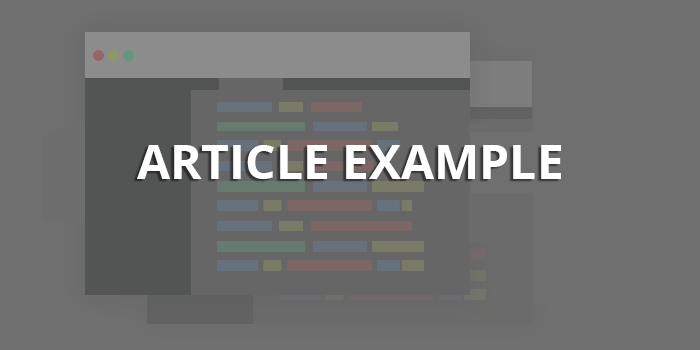
![[Easy Fix] Unparsable Structured Data Warning in Google Search Console](https://jsonld.com/wp-content/uploads/2019/10/unparsable-structured-data-1.png)